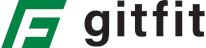Contactless Access
Contactless gym membership – Join, Enter, Train. Zero Touch.
No front desk. No sales pitch. No contact.
Step 1. Join from your phone – gitfitzone.com/sign-up-start – select the membership and sign the waiver
Step 2. Activate your key – pickup key from the outside lockbox (code:1113) and scan at the front door – text the main number to activate
Step 3. Finish Setup – setup payment method on portal – gitfitzone.com/member-portal – upload profile picture
Step 4. Watch the orientation video – GitFit Orientation
Tips for success
-
Text or call main number on front door for immediate assistance
-
Outside lockbox is located on the post just to the right when facing front door
-
Key scans best in the square at the bottom of the access pad
-
gitfit is an unattended facility - review the waiver carefully to understand risks associated with no on-site staff
-
Wear clean, gym shoes only at gitfit - no crocs, slides or dirty shoes